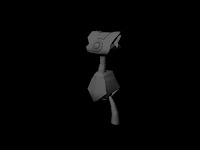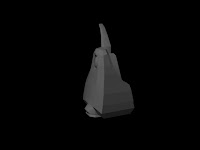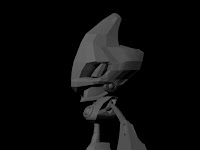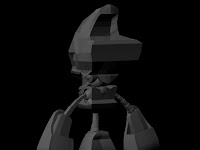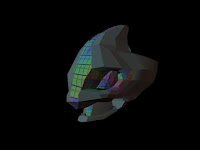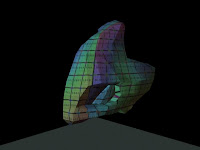Hey! I've been working non-stop on this project lately. Here are some pictures of my model at different stages of the process, from the modelling to the lighting/scene set up and even a bit of texturing. They are low poly so it doesn't look too good :P, I won't smooth it out before the actual final render(some pictures next week hopefully). You can click on the images to see them bigger(except the 1st one for some reasons...).
Start off with a box for the hips, shape it following the character model sheet.
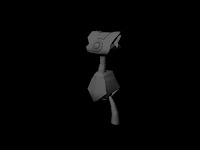
Same for the torso, the spine and the legs are tube extruded, the others shapes are mostly spheres.
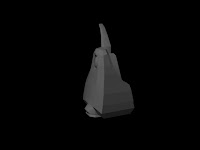
A leg :P.

It's getting there, the arm is almost the same shape as the leg, I could have save up some time by planning this out and duplicate the leg before extruding but didn't think about it unfortunately. Good exercise though :).
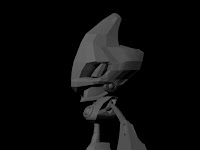
The head, hardest part to model.
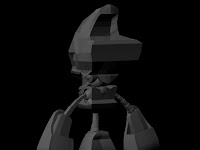
Details from the back, almost done now just a couple of really small pieces missing like the back of the head and the neck.

Lighting test and texturing of parts that don't need UVmapping. Mostly to see how the materials reacts with lights even though it's not smooth yet, it gives a pretty good idea of what to expect.
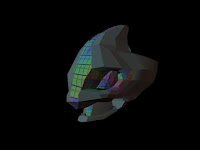
UV Mapping, beginning :(. Even though it's highly time consuming and a bit of a pain, I kinda like it. It's like a puzzle where you need to put the pieces back together :P.
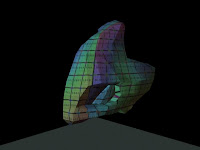
The whole head mapped, not really neat though, could have done better ^^".

Import of the textures made in photoshop out of the UV map. 3 shaders: Diffuse, Bump and Specular. Bump and Diffuse were quite easy since it's a flat color with a metal texture on the top of it i'm gonna be using for it. The spec map required a bit more of thinking.
And that's it for today! I've done the texturing of most of the model by now, just got the shoes and the fingers left. Then comes the posing and then the rendering(with some
HDRI , can't wait to finish it :D).
See you next week~